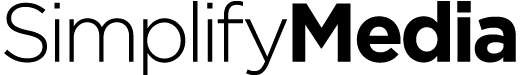Join Us
With a high-impact calendar of live and virtual events, as well as sponsorship opportunities,
we are the leading provider of industry best practices, critical regulatory information, and compliance updates.
UPCOMING 2023 EVENTS
FEB
06-10
FEB
08
FEB
13-17
FEB
15-17
FEB
20-24
HR Compliance Week
HealthLeaders Patient Clinical Experience NOW
EHS Compliance Week
Revenue Cycle Exchange
FM Compliance Week